Error From RFC 2068 Hypertext Transfer Protocol — HTTP/1.1
When you click on Browse Catalog to access BI service for reporting, you get below error:
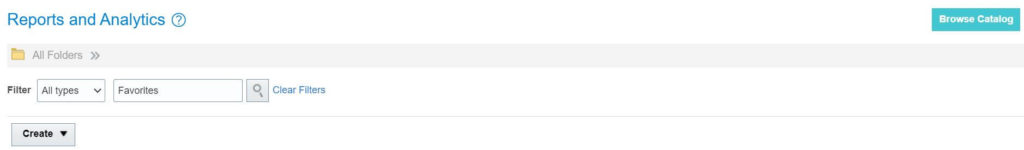
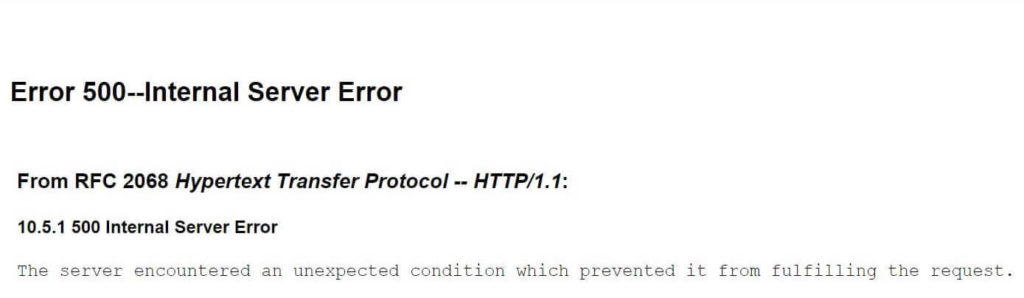
Also you get error if you try to connect analytics using /xmlpserver or /analytics https://<hostname.domain>/oraclecloud.com/analytics/ or https://<hostname.domain>/oraclecloud.com/xmlpserver/
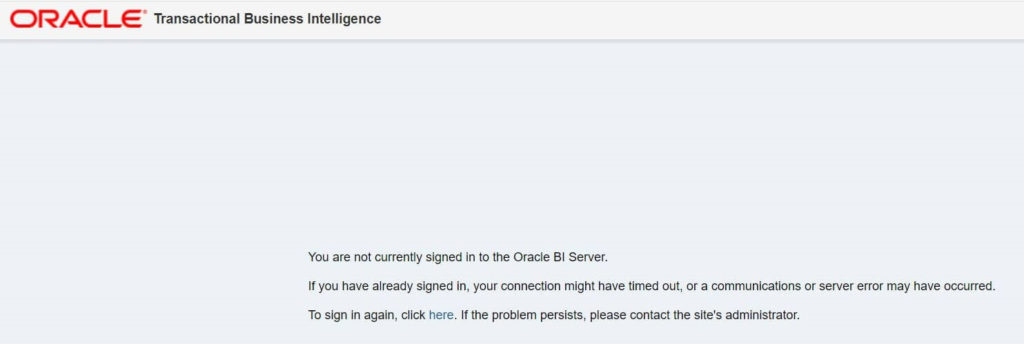
This error occurs when there is conflict in GUID of BI Catalog and logged in user. The conflict arises due to user renamed/re-created outside of BI and the new GUID and UserID does not sync with BI
This can be resolved by calling web services to refresh the user created, so that latest GUID and UserID gets synced in BI as well. Refer Doc ID 2621628.1 You many need to wait for couple of minutes to get it reflected after which you can login to BI console as well.
Steps:
- Call the SAWSessionService method, WSDL https://<hostname.domain>/analytics-ws/saw.dll/wsdl/v10 to generate SessionID of a user who has BI Administrator Role (This user should be different from the user has encountered the error).
- Call renameAccounts method in SecurityService to submit the request to rename the account. In the call use SessionId created from previous step.
- Call the forgetAccounts method in SecurityService to submit the request to refresh the user
After this wait for couple of minutes and then re-login with, you would not get the error.