You may get above error message when you to edit Oracle BI RTF which uses xslt tags in Windows word.
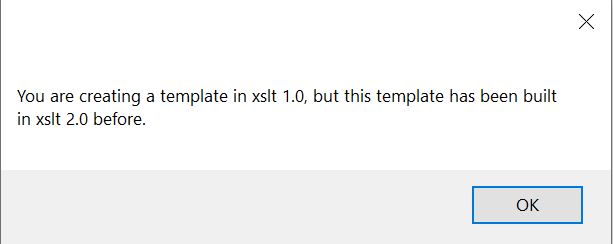
By default, BI Publisher is compatible with XSLT 1.0. But If you wish to use XSLT and XPath 2.0 features in your template you must disable XSLT 1.0 compatibility. This configuration is performed at the template level. The template-level setting will override the server setting. Reference
Just change the setting for Oracle BI Add on in Word
BI Publisher Tab > Options > Build Tab
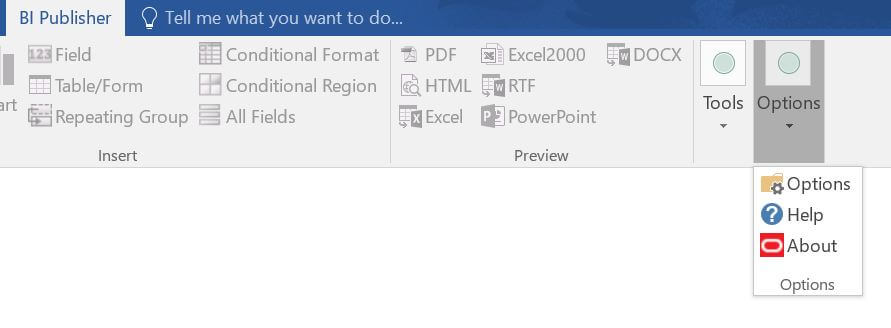
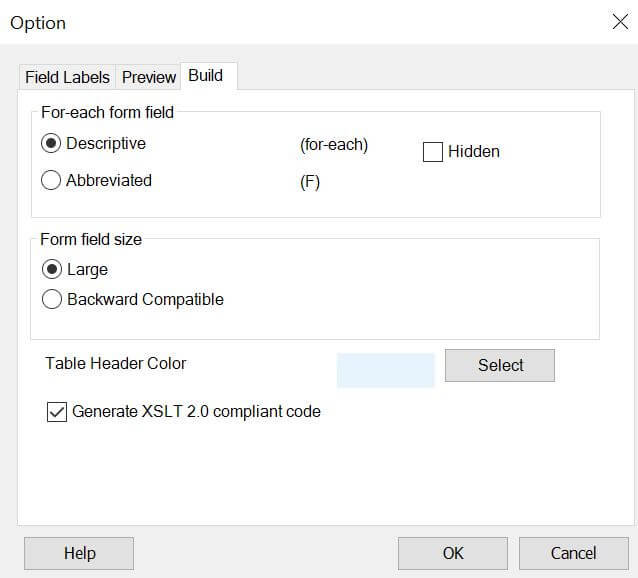
Tick Mark the checkbox for Generate XSLT 2.0 compliant code