Apart from creating Data Set based on Database query, there are other option as well to get data from other sources. Soap Web Service is one of them.
Note: Web Service as data source may be deprecated as data source in upcoming Oracle Fusion ERP Versions.
First step is to create Data Source for the web service. Here I am taking sample Soap Web service which does not need authentication.
http://www.dneonline.com/calculator.asmx?wsdl
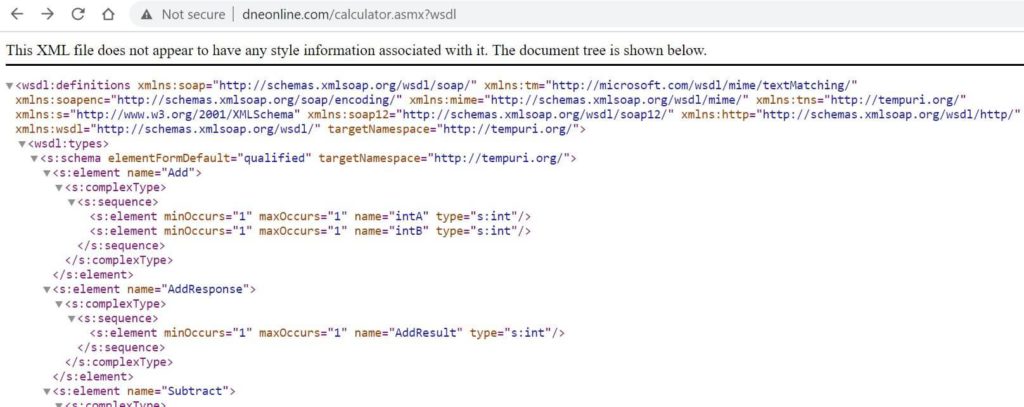
Login Fusion BI Console and go to Administration >Manage BI Publisher > Data Sources > Web Service Connection
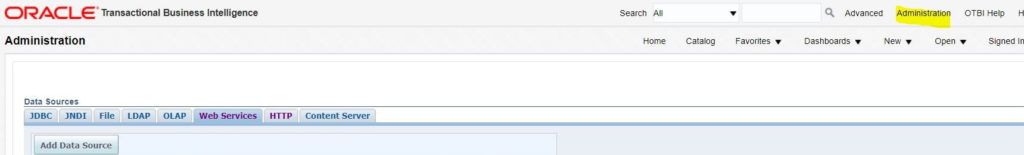
Click Add Data Source and enter Soap Web Service detail
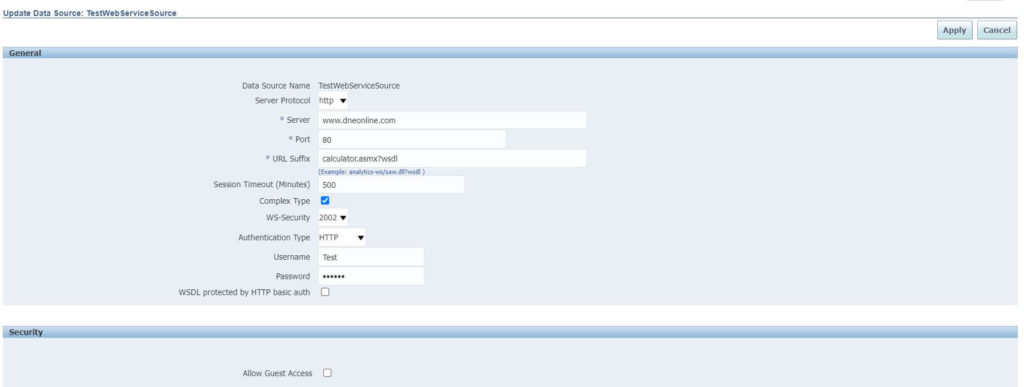
Click Apply
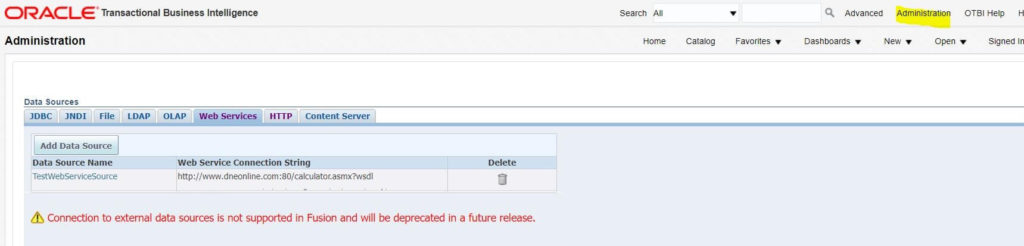
Now you will be able to see the newly created Data Source in Web Service while creating Data Set in Data Model. Create new Data Model and add two parameters (String data type) as shown below. Then create Data Set and choose source as Web Service
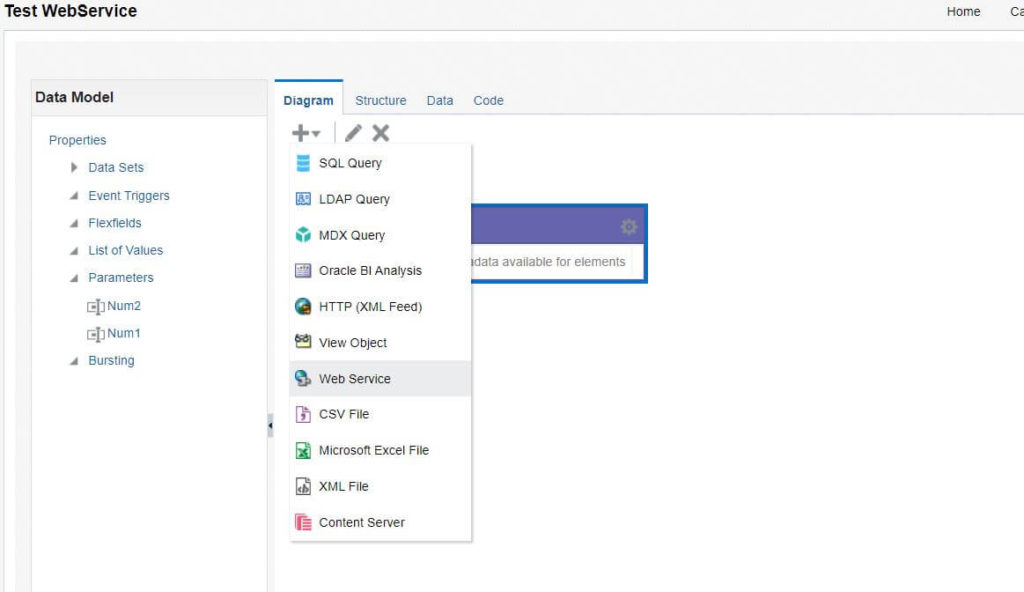
Select the parameters as input value to the called Soap Web Service. These parameter values would be send as input parameter to the method selected which is Add in this case.
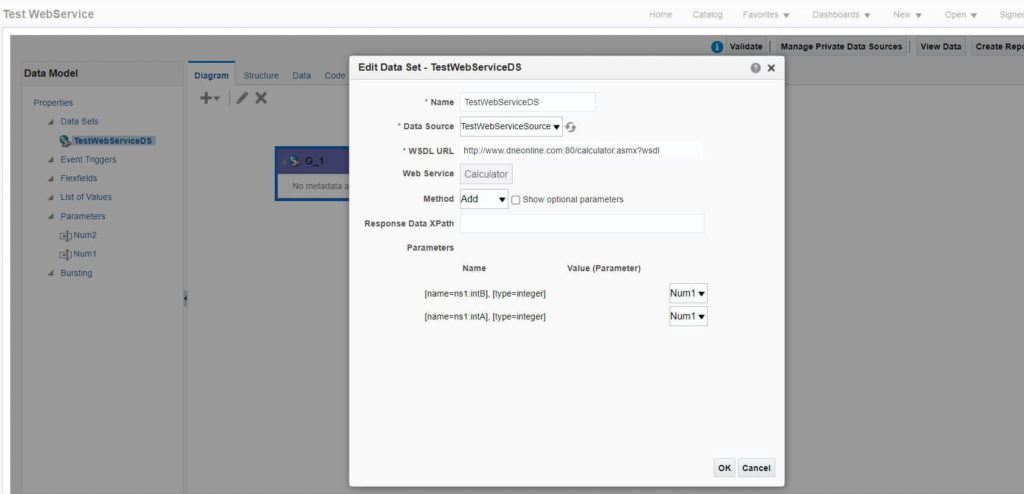
Web service is ready to be invoked from BI report now.
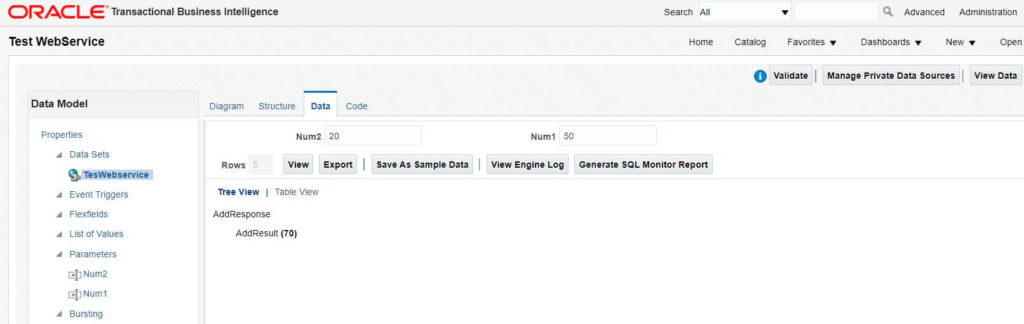
Above you can see the 20 and 50 was passed as input values to the Add method of the Soap Web Service and in response it returned 70.