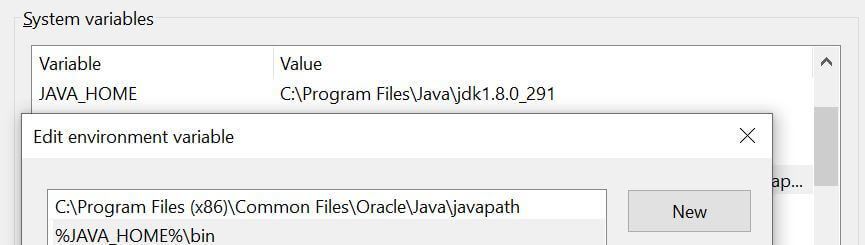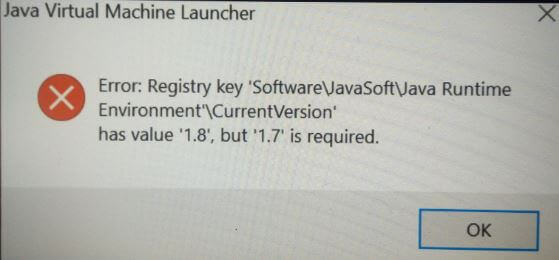
After Oracle BI desktop is installed, you may get above error when you load XML source file and preview the report in any particular format. This happens usually if required Java version is not correctly installed or Java Home path is not set correctly for BI Publisher Setting. Open the rtf file and go to Options>Preview tab Choose the correct Java jre path (Note: Path should be set to JRE not JDK)
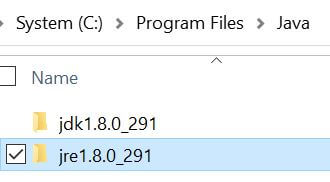
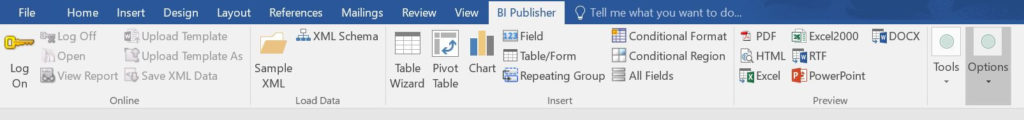
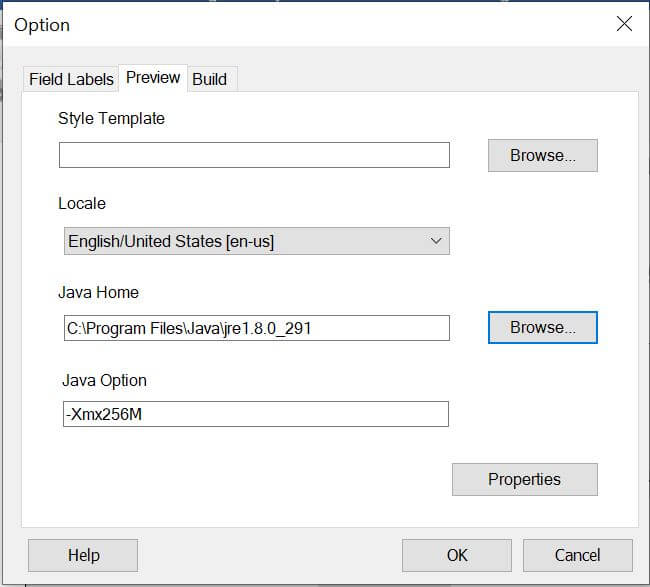
Also check if you have set up the environment variables JAVA_HOME="C:\Program Files\Java\jdk1.8.0_291"JRE_HOME="%JAVA_HOME%\jre1.8.0_291"
Update PATH=%JRE_HOME%\bin
Update the users %PATH% to include C:\Program Files (x86)\Common Files\Oracle\Java\javapath