This is a seeded report for the Remittance advice output format against Supplier’s AP invoice payment. The delivery of the this report output can be configured to send to supplier which is a another set up altogether. You can customize this seeded report to change the layout. But you will not find any Data Model attached to this report as this is based on some internal java program which generates the required xml for report at runtime and saves in database. This blog talks about the way to find source XML file for the report to use it while doing any custom changes in rtf locally.
Payables > Payments
Right side Task Menu
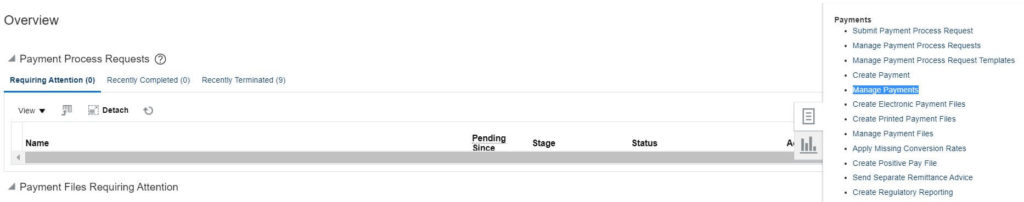
Search for any Payment

Note: XML file for Disbursement Separate Remittance Advice Formats Report is stored in table. To query the table you need to have either Payment File Reference or Reference Number. Get this information from the Payment details screen once the supplier’s AP invoice is paid.

Now go to BI and run the query to get xml data
SELECT a.document FROM iby_trxn_documents a, iby_payments_all b WHERE a.payment_instruction_id = b.payment_instruction_id AND b.payment_instruction_id = 13
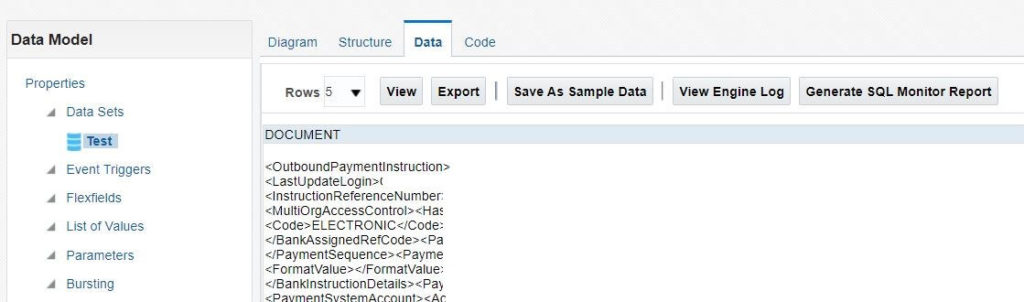
Download the xml data and now you can do local rtf changes using this file, instead of uploading the rtf every time to BI and then running report to see for the change effect.