HandshakeException error in OIC is thrown when new connection is created. This occurs because OIC expects valid certificate for the end point URL.
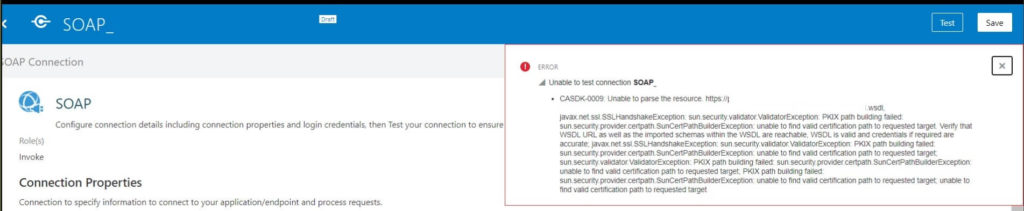
Download certificate for the end point URL. You can use Firefox browser to open WSDL. Click on security icon beside URL to download certificate and then upload certificate in OIC.
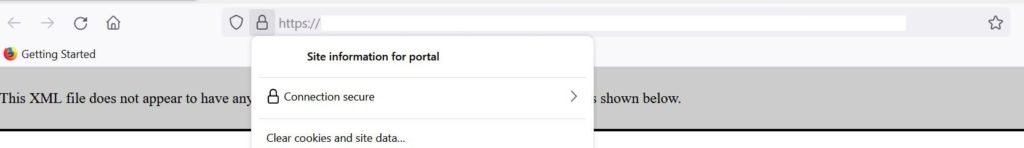
Click Connection Secure.
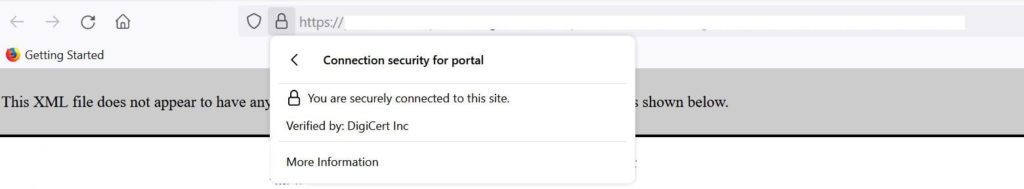
Click More Information.
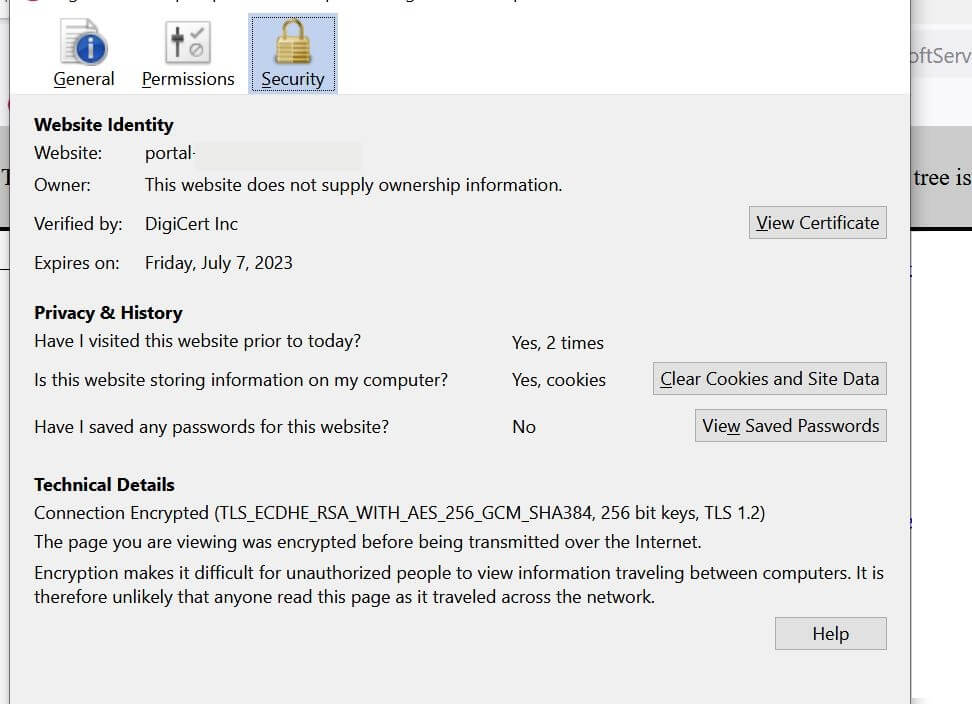
Click View Certificate view certificate.
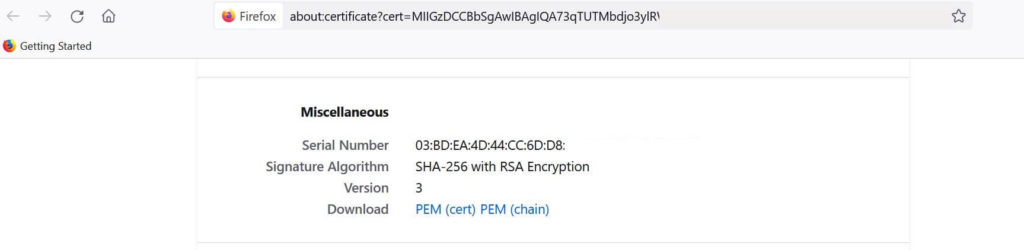
Download PEM file and save in local directory.
Navigate to Settings > Certificates in OIC to upload the downloaded certificate.
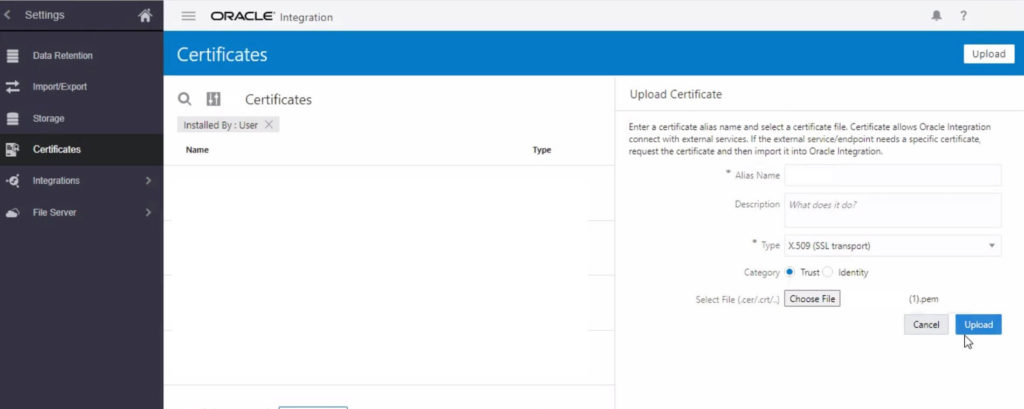
Once you upload certificate. Try again to create connection.