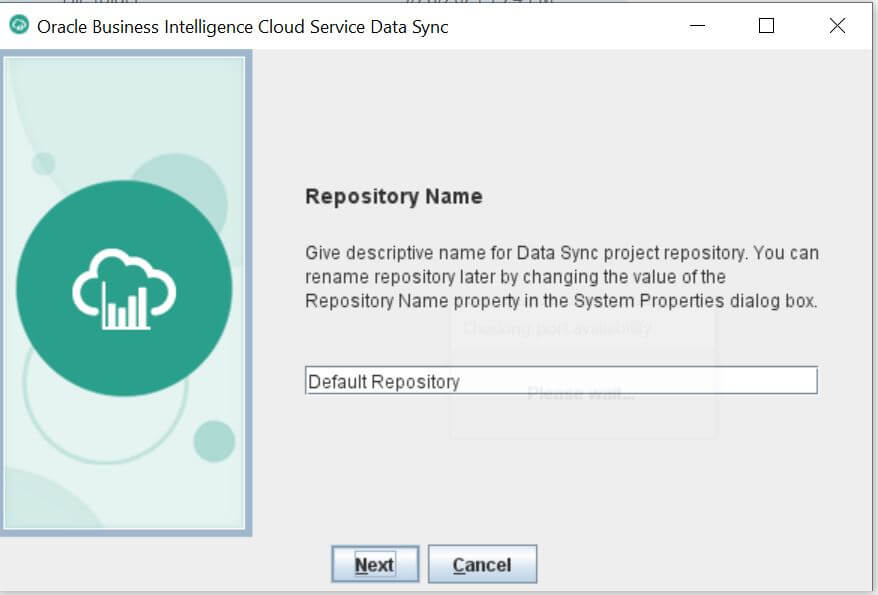When you configure Oracle BICS Data Sync tool you may encounter below error. The reason is that the Java version on your machine does not contain Apache Derby, refer Doc ID 2439197.1 for detail. Java DB, also known as Apache Derby, has been removed in that version release. So download Apache Derby, unzip and rename to db folder. Then place the ‘db’ directory to JAVA_HOME path. Now restart Data Sync.
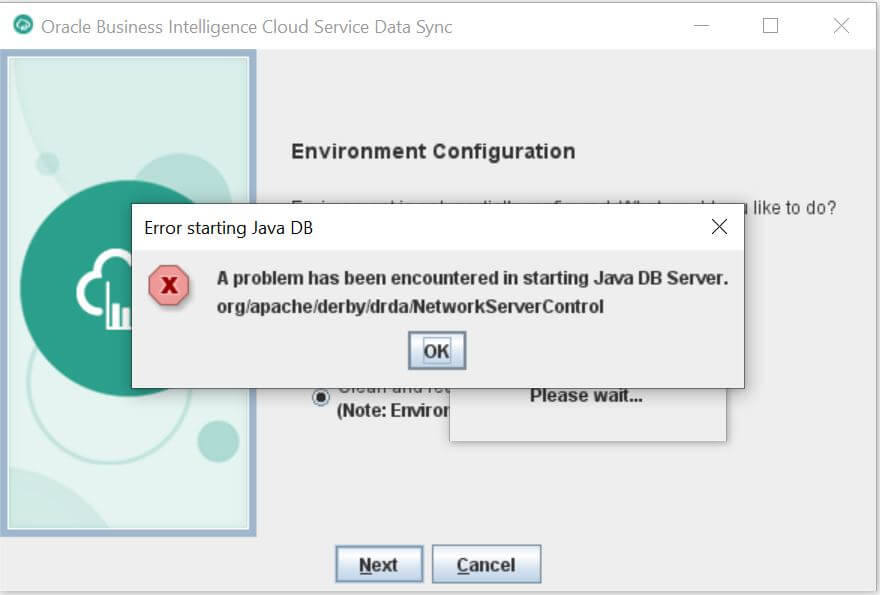
Download Apache Derby
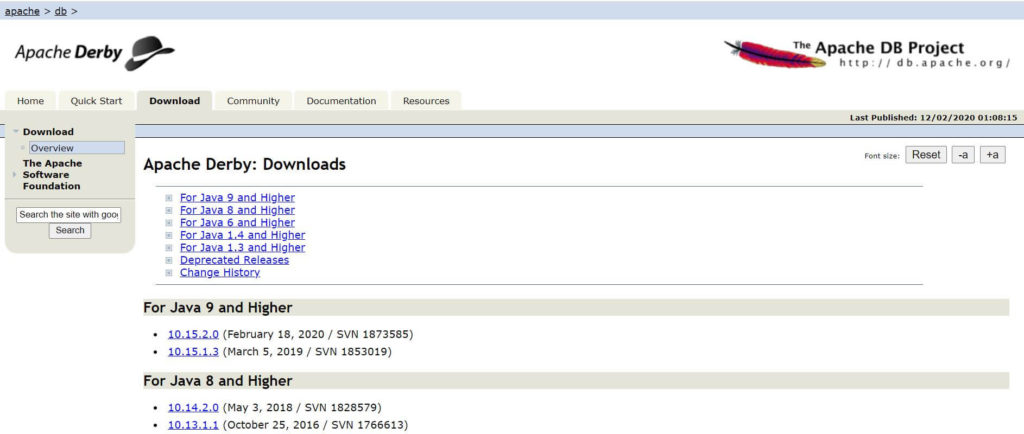
Extract the downloaded zip file and rename to db
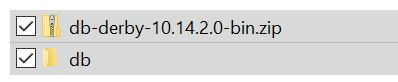
Copy the db folder to JAVA_HOME path
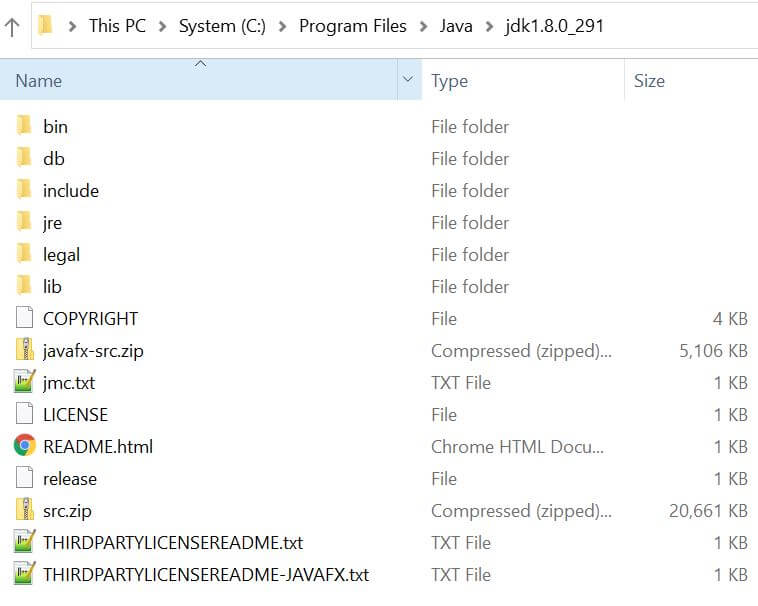
Restart the Data Sync bat to configure

The time set up moves to next step.